Menu
Add a menu navigation element to your page. Usually used in a top or bottom partial.
Simple example
<sf-menu
id="1"
description="Menu"
>
<li><a href="%link%" %class% id="menu-%nameSanitized%">%name%</a></li>
</sf-menu>Advanced example
{ com_menu (
id: '1',
description: 'Menu',
itemHtml: '<li><a href="%link%" %class% id="menu-%nameSanitized%">%name%</a></li>'
) }Parameters
Please note that you will need to use the advanced syntax example of you plan to ute childItemHtml. If you are using the simple syntax, please convert the camelCase parameters to kebab case (i.e hasChildrenClass becomes has-children-class
menuId- The ID of the menu. The component is not changeable from Live edit if this is specified.parentId- Parent menu ID. Defaults to 0.activeClass- HTML class of active elements. Defaults to active. %classValue% or %class% must be set.firstClass- HTML class of first element. Defaults to nothing. %classValue% or %class% must be set.lastClass- HTML class of last element. Defaults to nothing. %classValue% or %class% must be set.hasChildrenClass- HTML class whether the item has children. Defaults to nothing. %classValue% or %class% must be set.htmlElement- Specifies what html element should be used. Defaults to ul.reverse- If the item order should be reversed. Defaults to false.between- Html to insert between every item.childrenLevels- How many levels (generations?) of children to display. Defaults to 0. Note: This must be set to something greater than 0 for child items to be displayed.child*- To change options on children, prepend child to any option except menuId, parentId, childrenLevels, useRootParentPageChildren, noCreateButton and activeByPageStructure. For example, to set itemHtml, use childItemHtml.useRootParentPageChildren- This will automatically create a menu from the root parent's children pages. Defaults to false.noCreateButton- boolean. Set if no "Create new..." link in the menu is wanted.activeByPageStructure- boolean. Instead of using menu structure to detect what item is active, use page structure.itemHtml- HTML markup for an item. Defaults to<li><a %class% href="%link%">%name%</a></li>(Use %description% to get output from the optional description field when editing a menu item)