Customize text during store checkout
Checkout page
Auto expand message field and change description
$('#add_message_button').click();
$('#message_area label').text('Which engraving do you want?');
$('#message_area textarea').attr('placeholder', 'I.e. Your Name');
Change buy button to rent
$('.cart_add button').text('Rent');
Shop.texts.toCheckout = 'Make reservation';
// Thanks
$('.checkout > h1').text('Thanks for your reservation');
$('.checkout > h1 + p').append('We will get back to your with a confirmation');
// Checkout
$('.checkout form h1').text('Your rental');
$('#payment h3').text('Pay');
$('#payment_button button').text('Send request');