List of events
flakeParameters
Each parameter is key:value, multiple parameters are separated with |
limit- Limit the amount of events fetched. Defaults to50. You are not allowed to fetch more than that.pagination- true/false (if you want to paginate the result. Works great withlimit)type-ALL/TICKET/COURSE/INFORMATION(which type of events, defaults toALL). Combinations allowed with comma, i.e.TICKET,INFORMATIONwill return all events with either type ticket or information.category- Only include events from a specific category by namecurrentPageEvent-skip/include(don't include the event you are currently viewing)starts_before-now(if you want to fetch events that has already started)starts_after-now(if you want to fetch events that has a future start date)sort_order-asc/desc(change the sort order based on event date)images-name(width,height)(resizes/crops the event image to a new format. Warning: ignores whatever crop the user has made in the admin ui)image-width,height(resizes/crops the first image for the eventquery- Search part of event title attribute
{ com_liquid2 (
id: '1',
description: 'Events',
selectablePage: 'false',
type: 'ALL',
flake: 'events',
debug: 'true',
flakeParameters: 'limit:5|pagination:true|images:primary(100,100)',
code: '
<h1>Events</h1>
{% if events %}
<ul>
{% for events as event %}
<li><a href="{{ event.url }}">{{ event.title }}</a></li>
{% end_for %}
</ul>
{% end_if %}
{% if pagination.last_page > 1 %}
<nav>
<ul class="pagination">
{% if pagination.prev_page_url %}
<li>
<a href="{{ pagination.prev_page_url }}" aria-label="Previous">
<span aria-hidden="true">«</span>
</a>
</li>
{% end_if %}
{% for pages as page %}
{% if pagination.current_page = page %}
<li class="active"><a href="{{ page.url }}">{{ page.number }}</a></li>
{% else %}
<li><a href="{{ page.url }}">{{ page.number }}</a></li>
{% end_if %}
{% end_for %}
{% if pagination.next_page_url %}
<li>
<a href="{{ pagination.next_page_url }}" aria-label="Next">
<span aria-hidden="true">»</span>
</a>
</li>
{% end_if %}
</ul>
</nav>
{% end_if %}
'
) }On the fly filtering
It is possible to use the url to dynamically filter the list which is great to use if you only want to display events in a specific location.
Example
If you have created a page called Events using the events.xml layout.
http://your-domain/events?location=Stockholm
This will display all events which has Stockholm as city.
Parameters
location - The city you enter when creating an event. Please note that a non-existing city will display all locations.
query - Fuzzy search all events with a specific title.
category_id - A specific category, a numeric value is required
type - Works exactly as the flake parameter type