<sf-twitter
id="{{ component_id_0 }}"
description="Twitter"
html-element="div"
width="500"
>
<div class="status">
HEYY
<p>%status%</p>
%photos%
<div class="actions">
<div class="interaction">
<a href="https://twitter.com/intent/tweet?in_reply_to=%id%" target="_blank">Reply</a> ·
<a href="https://twitter.com/intent/retweet?tweet_id=%id%" target="_blank">Retweet</a> ·
<a href="https://twitter.com/intent/favorite?tweet_id=%id%" target="_blank">Favorite</a>
</div>
<div class="author">
<a href="%link%" target="_blank">
<span class="name">%name% –</span>
<span class="date">
%date_relative%
</span>
</a>
</div>
</div>
</div>
</sf-twitter>Parameters
widthhtml-element
Inside the tag
Uses % for variables. Available variables:
%status%- the tweet%photos%- outputs img tags if the tweet contains photos%id%- the twitter id of the specific tweet%link%- link to the tweet on twitter.com%date_relative%- a relative date for when the tweet was posted